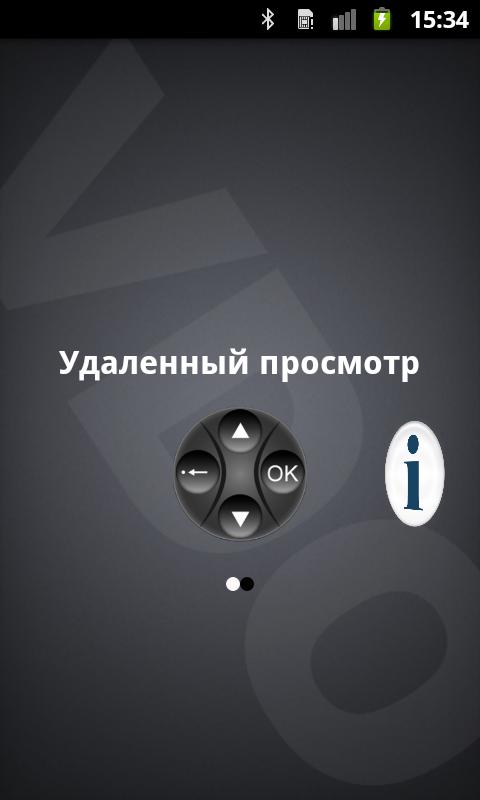1.4.3_180907
1.4.3_180907
 19.04MB
19.04MB

7.9
Applications for Smarthud for tmap releases.
We have released an application for Smarthud for TMAP.
1. A large -scale screen configuration change and information
-Edd additional icons of 50 species
-Increasing visibility by changing icon color
-Size of icons
-In addition of recommended lane information
-The current road information on the road and the designation of the lane you should go
-An addition of lane information for buses
-An addition of high pass lane information
-And direction information information (text)
-Add additional icon flashing function
-Add the speed color change function at speed above the regulation speed
2. Only SK's T Map can be used
-KT's Olle Navi is not linked.
3. Apply automatic authentication function
-You do not have to register for product authentication.
-It can be used at the same time as the product purchase
-Met 5 certification restrictions still maintain (SKT's policy)
-Refer the remaining number of certifications.
-Please check the notice for more information on certification.
4. When the T -map is powered even when connecting the dedicated OBD, the existing RPM -based screen is changed to the T -map -based screen.
5. Applying and adding dedicated apps
-It is not an existing integrated version app, but a separate T -map app provided
-Select automatic brightness adjustment source when using a dedicated OBD cable
-The automatic connection function is strengthened
-Add the parking alert automatic display function
-After using the T -map or speed widget of the smartphone, parking alerts worked.
-If you set it once, automatic display
Existing 1st and 2GN products are not supported.
It works with TMAP -only HUD.
Please report bug reports at Naver Cafe http://cafe.naver.com/smarthud.
January 17, 2026

January 17, 2026

January 16, 2026
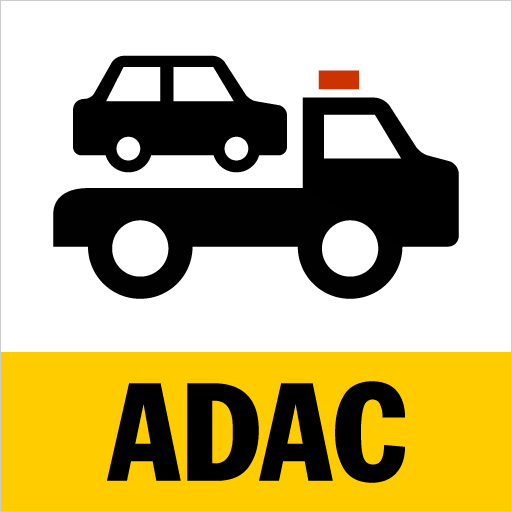
January 15, 2026

January 15, 2026

January 15, 2026
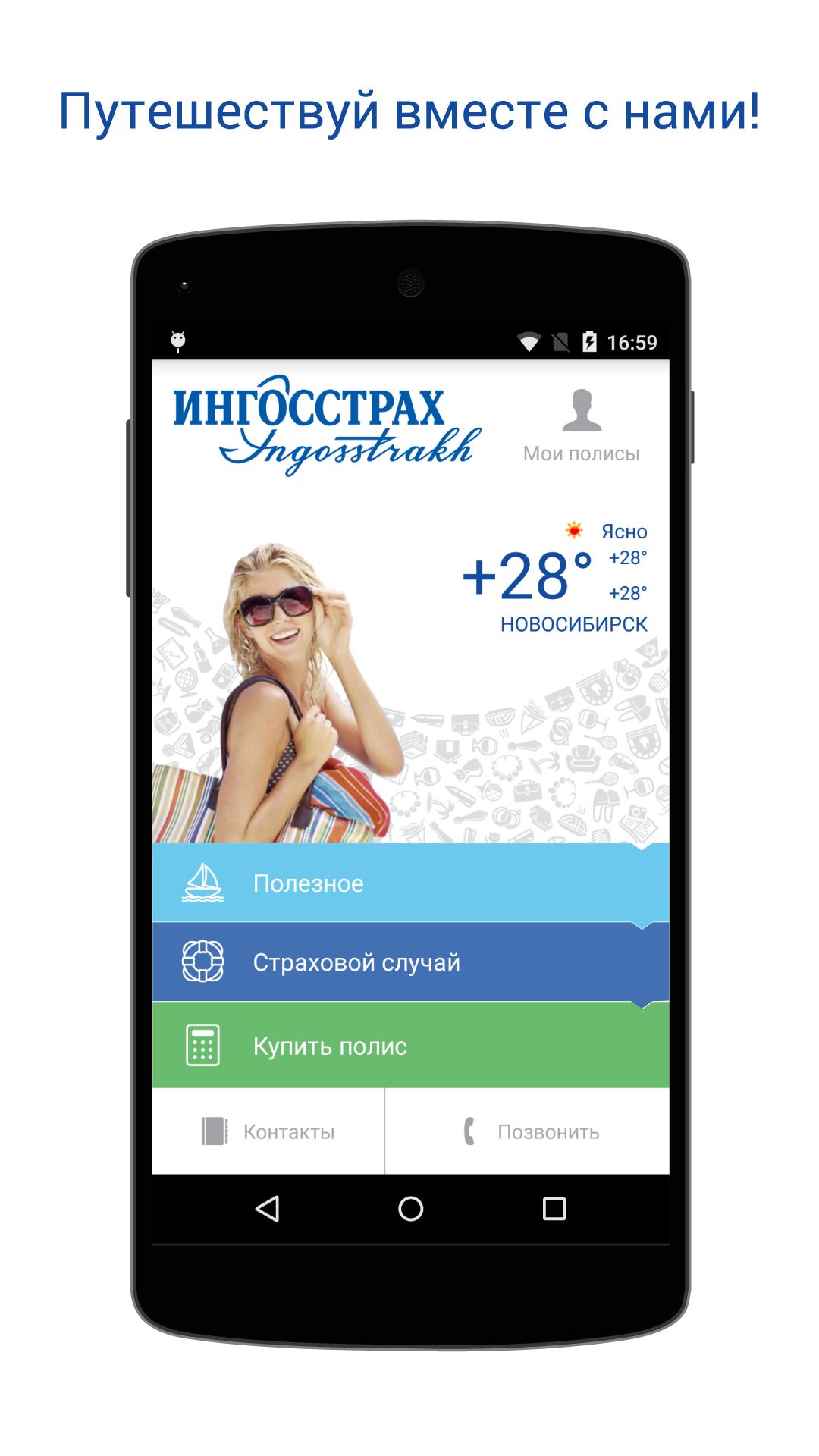
January 13, 2026

January 13, 2026
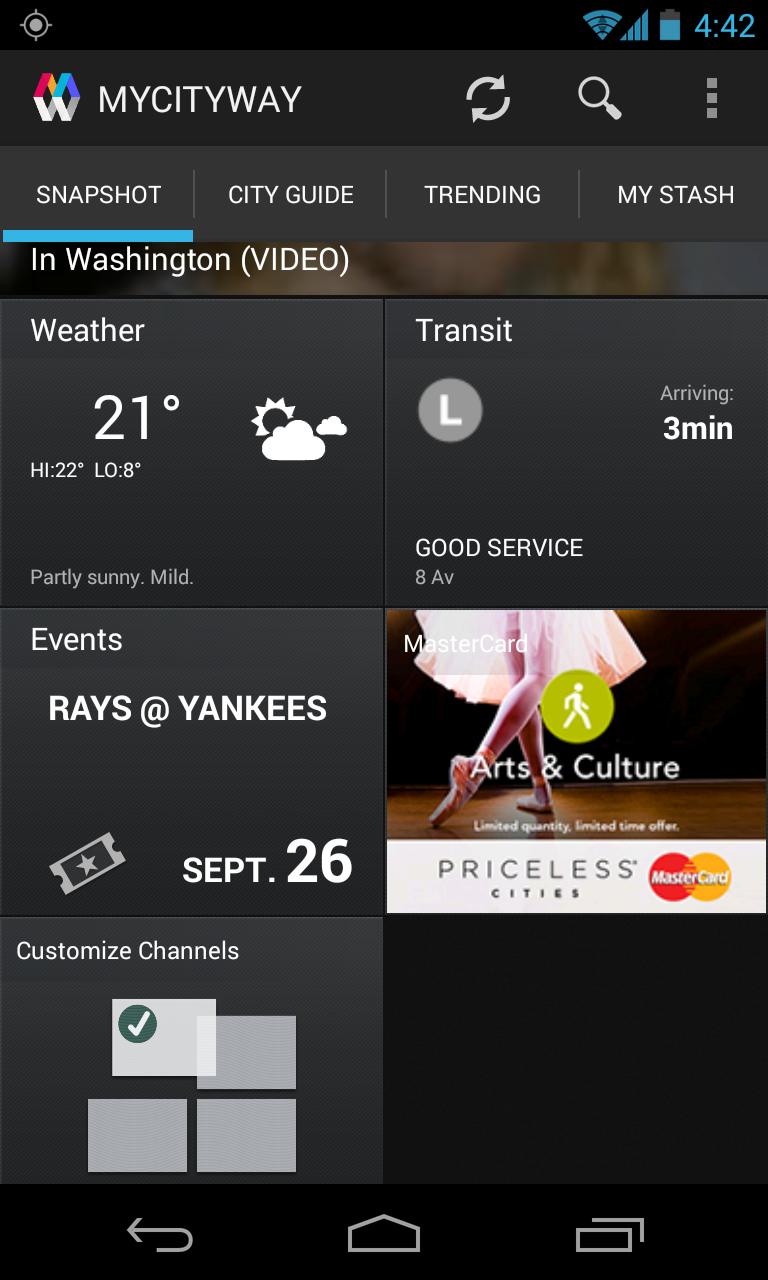
January 13, 2026

January 12, 2026

January 11, 2026

January 11, 2026