 1.1
1.1
 3.05MB
3.05MB
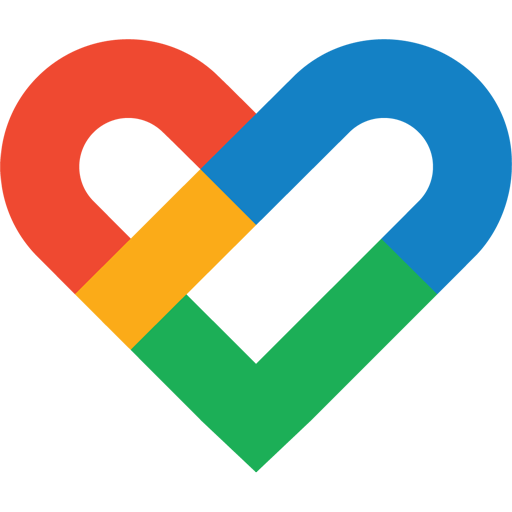
7.3
Healthy Living Made Smarter with Google Fit
Embark on a journey towards a healthier life with the intuitive features of Google Fit. This carefully designed app offers a holistic approach to tracking and improving your wellness, setting attainable goals, and staying motivated every step of the way.
Heart Points: A Goal with a Beat
- Collaborative Health Innovation: Developed with WHO and AHA, Heart Points are a personalized activity goal to boost your heart health.
Real-Time Workout Tracking
- Insightful Exercise Stats: Whether you're walking, running, or cycling, Google Fit provides stats on-the-go using your phone or smartwatch sensors.
Goals and Progress Monitoring
- Tailored Fitness Targets: Track your Heart Points and Step goals daily, with the flexibility to adjust them for continuous challenge and improvement.
Seamless Movement Integration
- Every Step Counts: Google Fit records all your movements, awards Heart Points for intensified activities, and encourages workouts synced with your pace.
Comprehensive Health Dashboard
- All-in-One Connectivity: Sync data across your favored health apps and devices, gaining a unified view of your progress with Google Fit's extensive compatibility.
Google Fit isn't just an app; it's your partner in a healthier, more active lifestyle—keeping you informed, engaged, and inspired to maintain your well-being. Explore more features and compatible apps at www.google.com/fit.
January 17, 2026
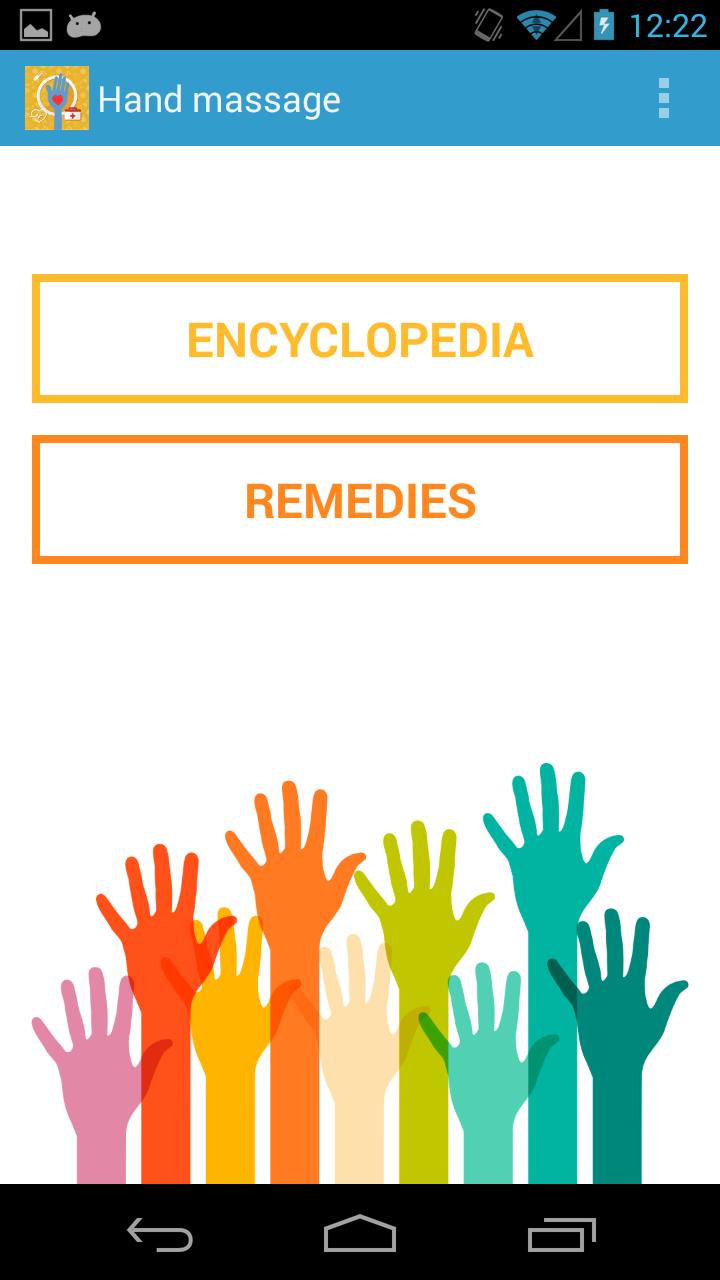
January 16, 2026

January 16, 2026

January 16, 2026

January 16, 2026

January 15, 2026
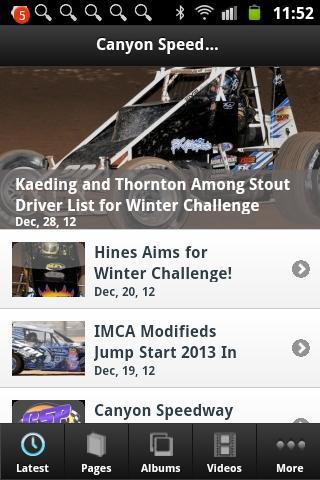
January 15, 2026

January 14, 2026

January 14, 2026
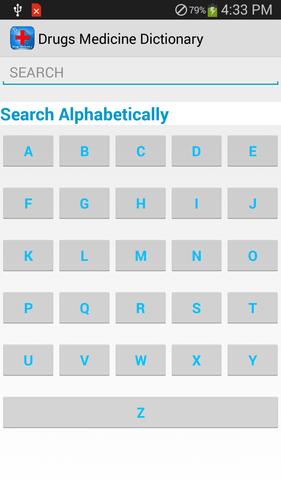
January 13, 2026
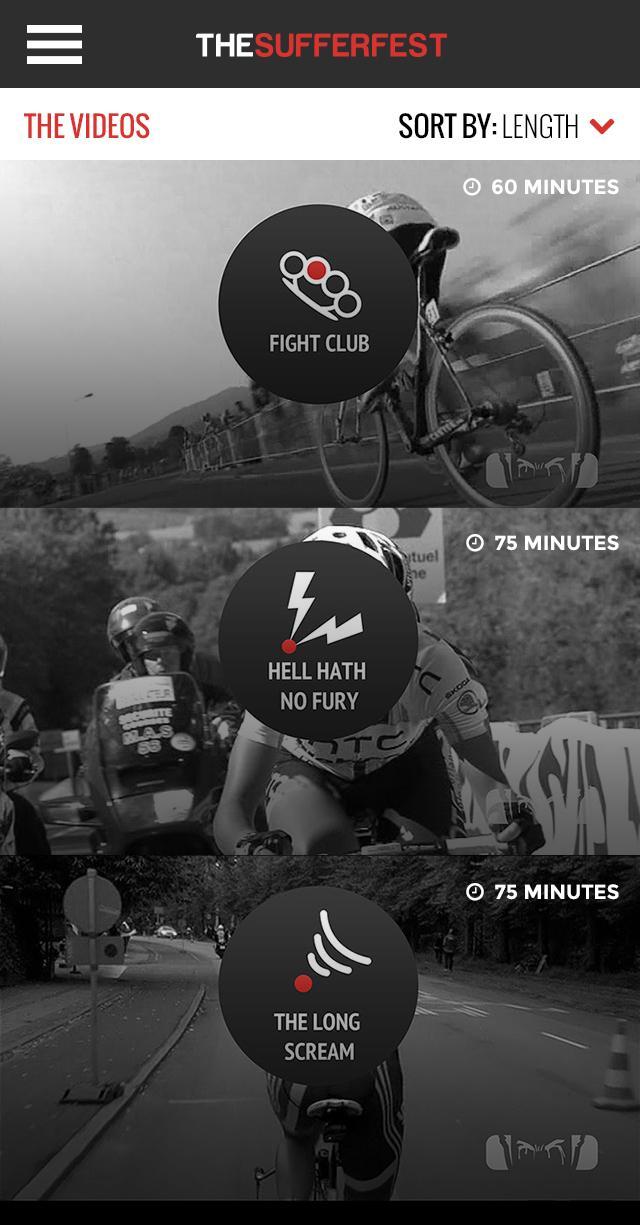
January 13, 2026

January 13, 2026
