 1.07
1.07
 3.41MB
3.41MB

8.2
Replace your phone's lock screen with 1-second volunteer tasks
PLEASE NOTE: If this is your first time downloading Twitch, you must press 'Open' after the app has finished installing.
From Stanford's Computer Science department, Twitch replaces your phone's lock screen with 1-second questions to contribute toward science. Help us build a map of activities in the world around you!
Usage and tips:
- Answer the local census questions based on your immediate environment.
- If you must skip the Twitch unlock screen, you may hit your phone's settings button and select 'Exit'.
- The default application is a local census. You can change this by selecting the menu button while on the unlock screen.
- Twitch uses available network connections to tell you what others nearby have said in similar situations.
- [Optional] Press 'Home' while phone is locked, then choose 'Twitch' and check 'always' as launcher.
Twitch is brought to you by Stanford University's HCI Group. For more information please visit http://hci.st/twitch or contact us for any questions or comments at [email protected]. Happy twitching! By downloading the application, you are consenting to participate in our research on Twitch. More information here: http://hci.st/twitchconsent
January 18, 2026
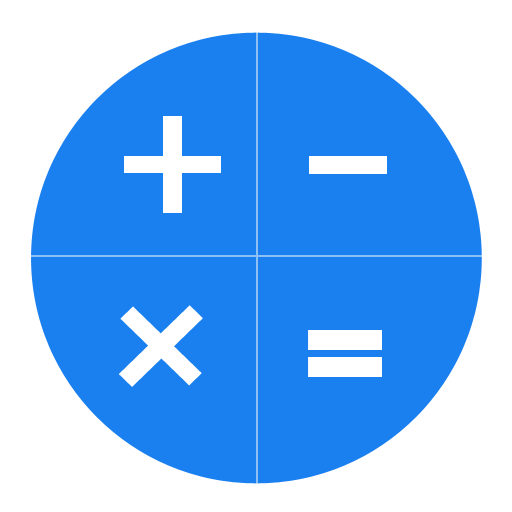
January 18, 2026

January 17, 2026

January 17, 2026
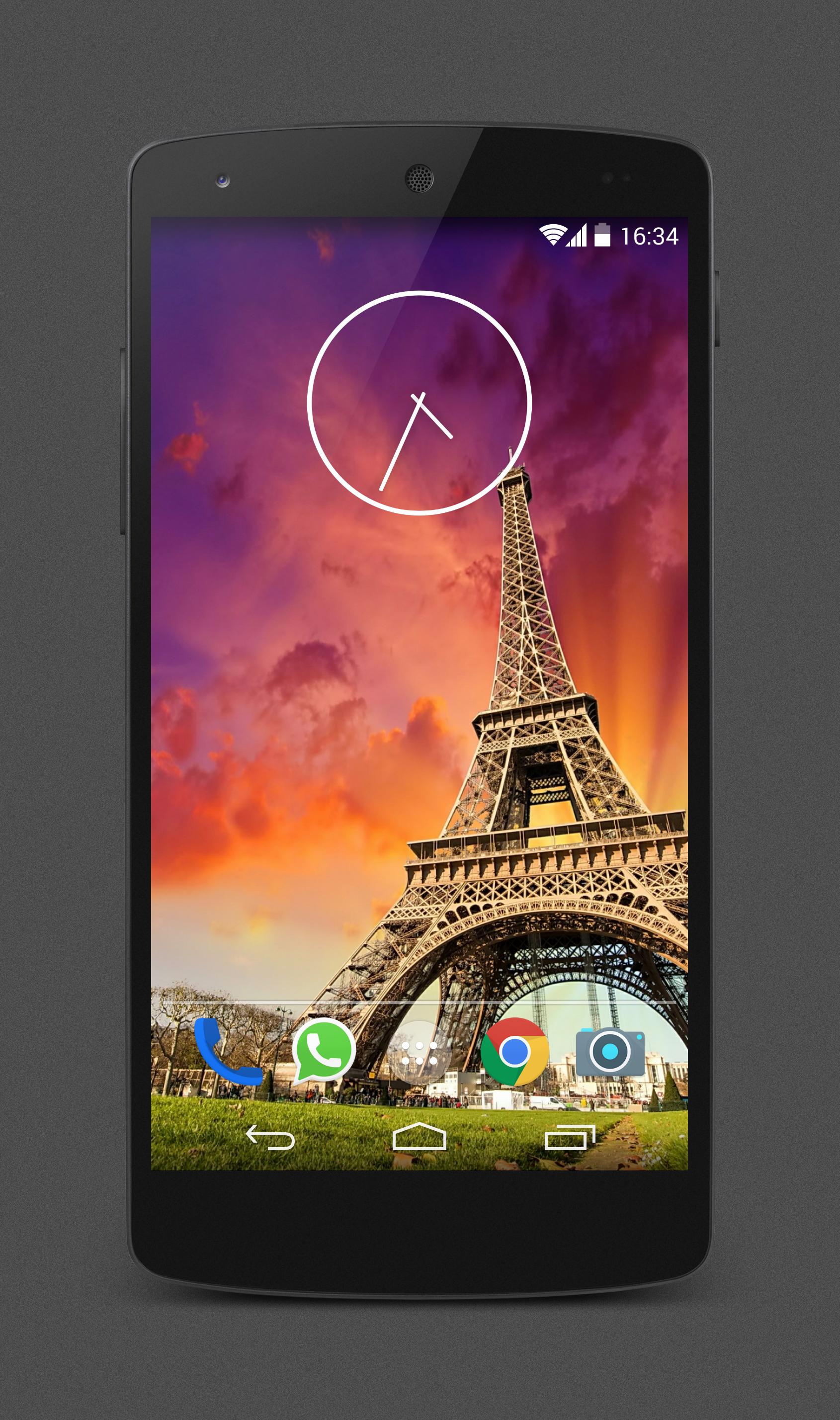
January 16, 2026
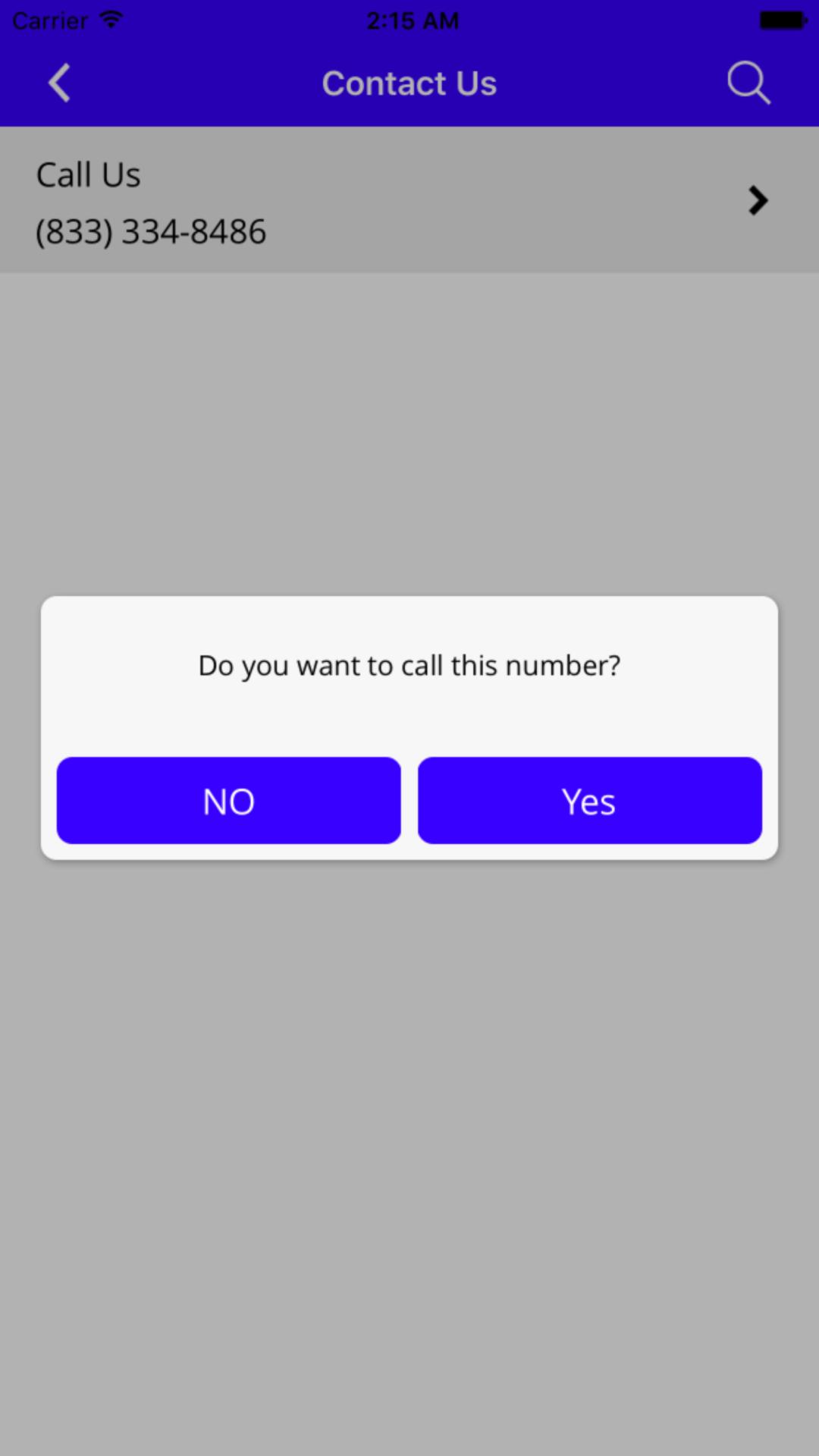
January 16, 2026

January 16, 2026
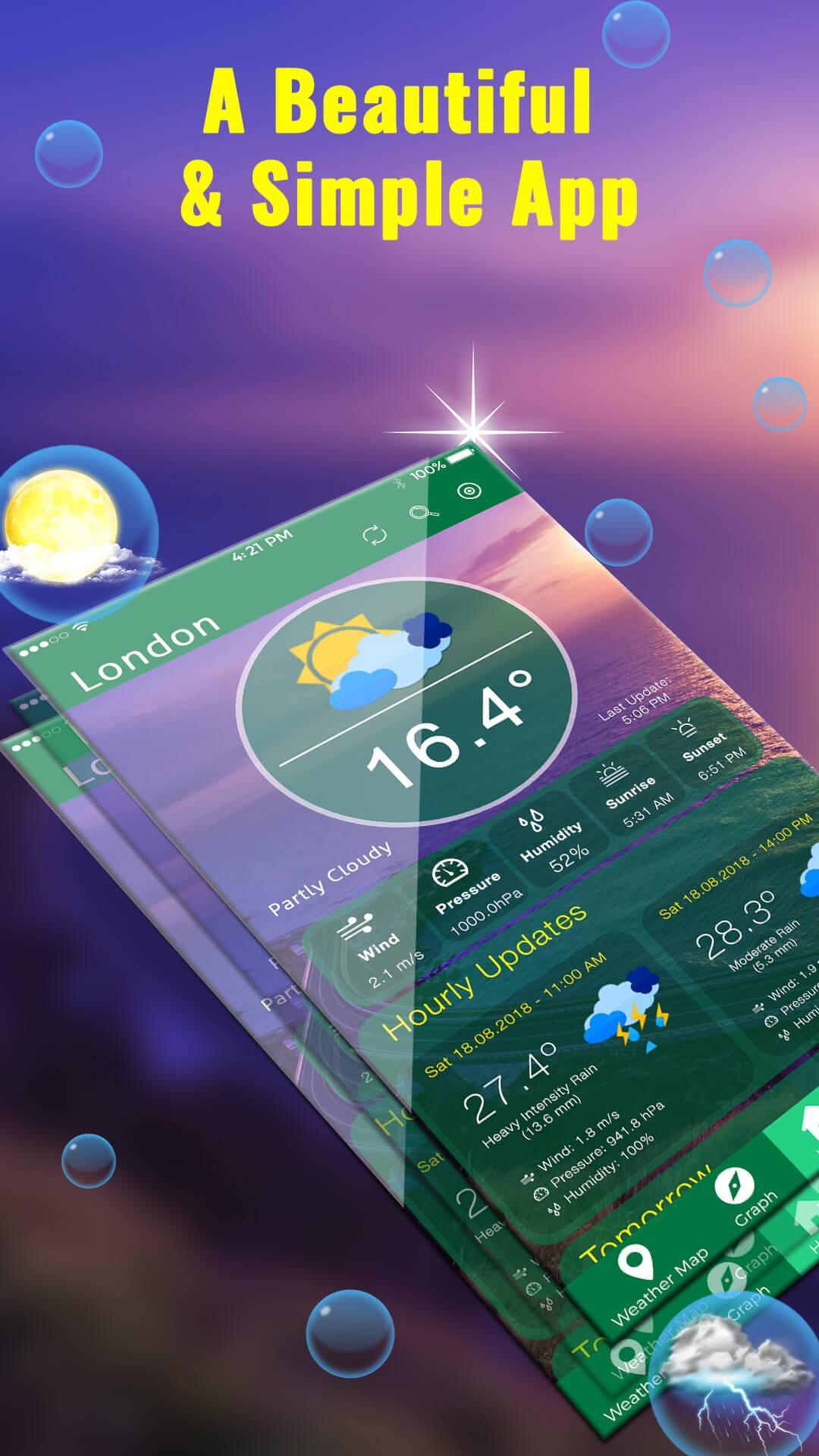
January 16, 2026
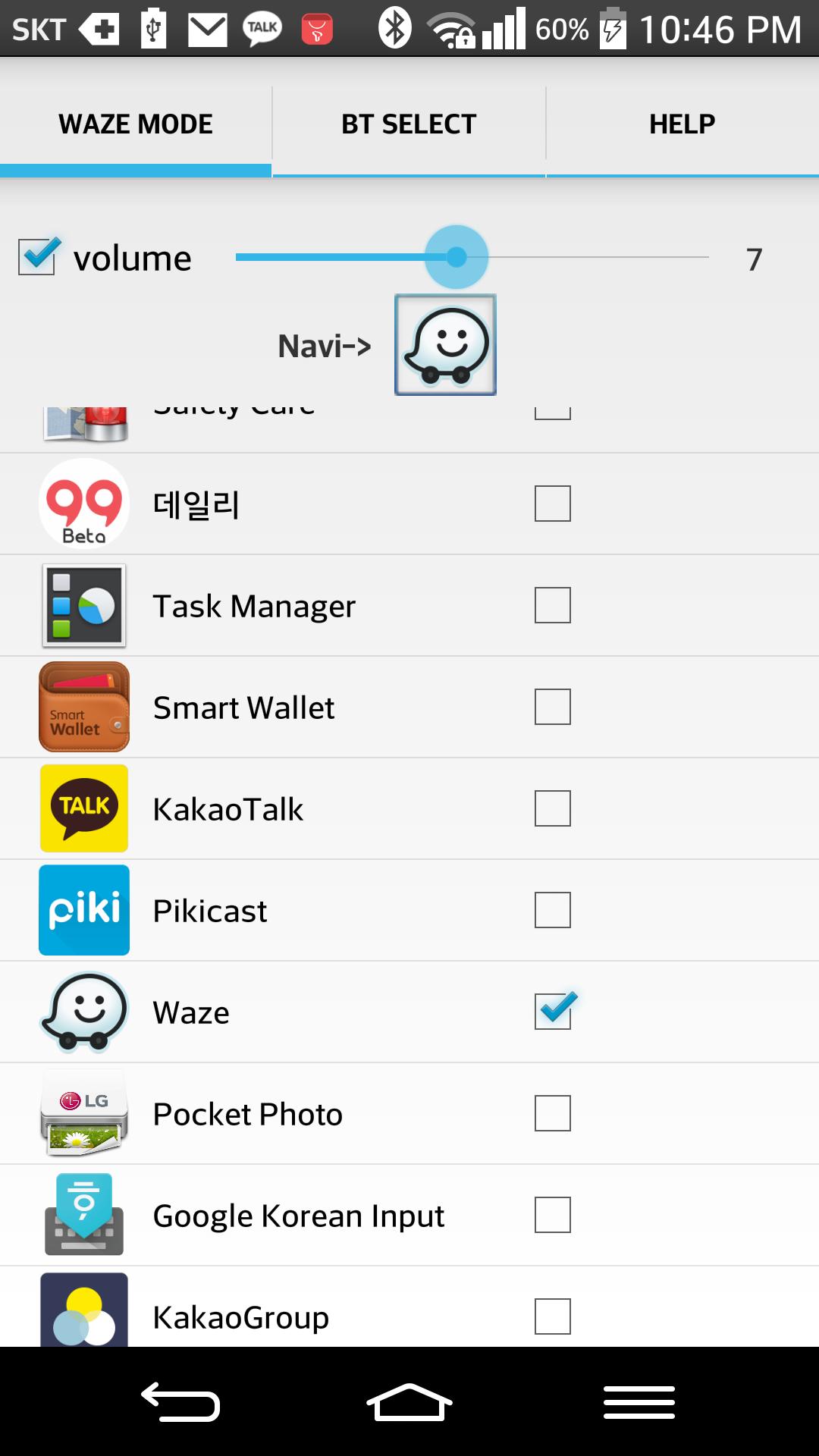
January 16, 2026

January 15, 2026
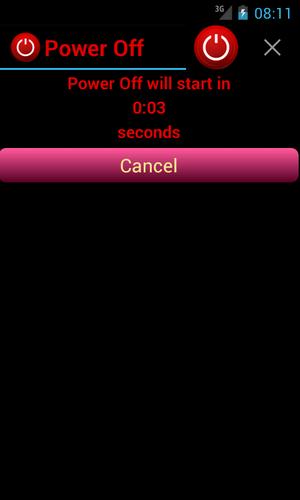
January 15, 2026

January 14, 2026
