 1.0.2
1.0.2
 2.77MB
2.77MB
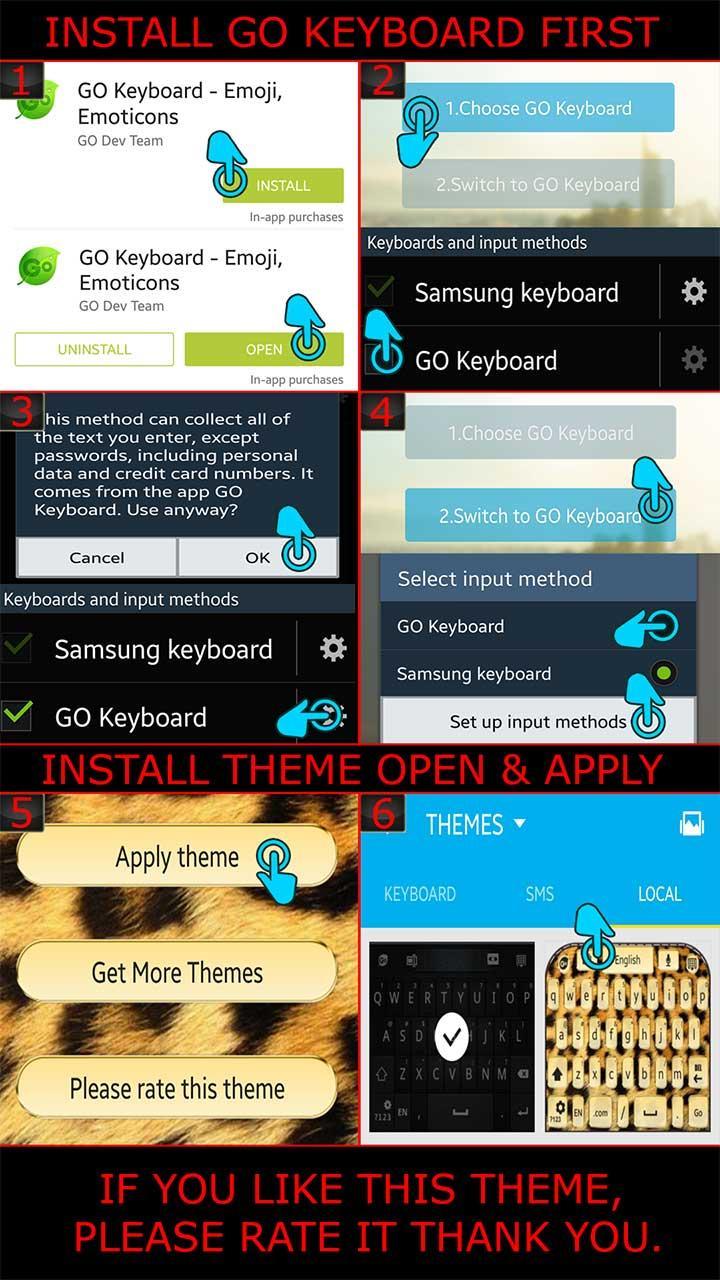
9.1
Like elephants?, We are happy to present this Elephant keyboard theme.
Enjoy this keyboard custom made by us with beautiful mix of colors, try this out today enjoy thank you.
★INSTALL GO KEYBOARD FIRST, READ BELOW★
★ Activating Go Keyboard ★
1) Open Go Keyboard App: Click Step1 > Check Go Keyboard “press ok” > Next to the Checked Go Keyboard is a “Settings symbol” click that. > Click Step2 > Select input: Go Keyboard.
★Applying the Theme★
1) Open Go Keyboard App: click theme settings > click select theme > click “on the name of this theme from the list” > Apply!
January 17, 2026

January 16, 2026

January 16, 2026

January 16, 2026

January 16, 2026

January 16, 2026

January 15, 2026

January 15, 2026

January 14, 2026

January 14, 2026

January 14, 2026

January 13, 2026
