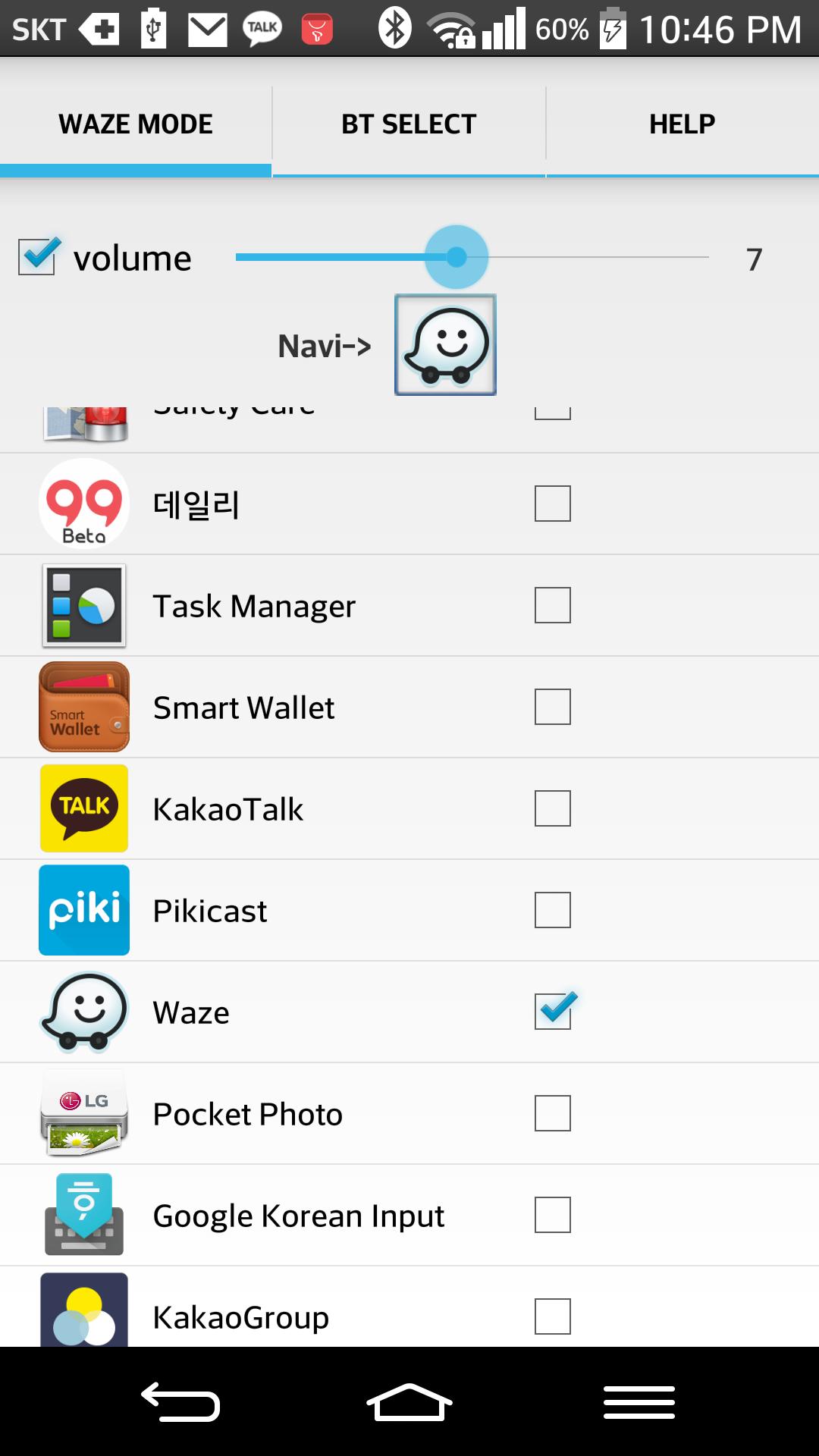1.6
1.6
 1.57MB
1.57MB

9.4
This application is compatible only with LG Smart TV which are released in 2011.
[Peringatan]
Aplikasi ini hanya kompatibel dengan LG Smart TV yang dirilis pada 2011. Aplikasi ("LG TV Remote") untuk model TV pintar yang dirilis pada 2012 (tidak terdaftar dalam model yang didukung) telah diunggah.
Ketika ponsel pintar dan TV LG terhubung melalui router, setelah proses pemasangan yang sederhana, LG TV dapat dikendalikan dengan nyaman dengan ponsel pintar yang mirip dengan pengontrol jarak jauh yang biasa atau magic.
[Network Settings on TV]
- To get started, connect your LG TV through wired/wireless router to TV LAN port.
- Go to Home Dash Board [SETUP] -> [NETWORK] -> Configure settings in [Network Setting].
[Network Settings on Android Phone]
- [Settings] -> Configure Settings in [Wireless & networks].
** Please ensure that the Smart Phone is connected to the same network as that of your LG TV.
[Supported models]
LED LZ9600 Series Higher @ TV 2011
(Model Code Starts with LZ9)
LED LW 5500 Series Higher @ TV 2011
(Model Code Starts with LW5)
LED LV 5500 Series Higher @ TV 2011
(Model Code Starts with LV3)
LED LV 3700 Series, (LV372S/ LV373S/ LV375S/ LV3700)
Except for Model Code Starts with LK
[Fitur Utama]
VOL/CH: Change volume or channel.
Touchpad: Control pointer on TV by touching the touchpad screen on a smart phone.
Button: Use direction keys to navigate TV menus or to control media playback.
Setting: Connect TV, edit TV name, touchpad sensitivity, set vibration or sound effects.
Mute for incoming call: Mutes TV for incoming call.
My CH: Manage My channel list in smart phone.
Promotional Video
- http://www.youtube.com/watch?v=Pam2ZtPw0N4
January 19, 2026

January 18, 2026

January 18, 2026

January 18, 2026

January 18, 2026
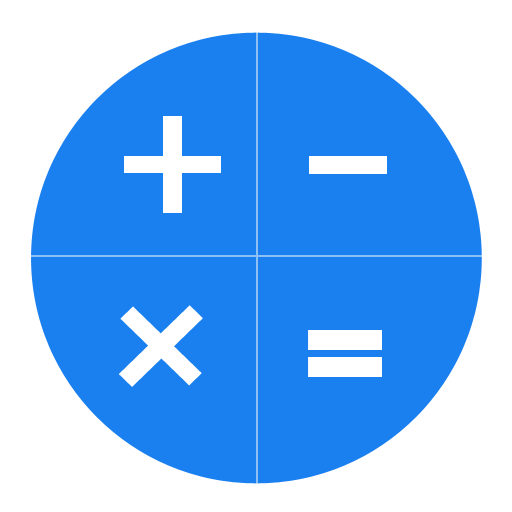
January 18, 2026

January 17, 2026

January 17, 2026
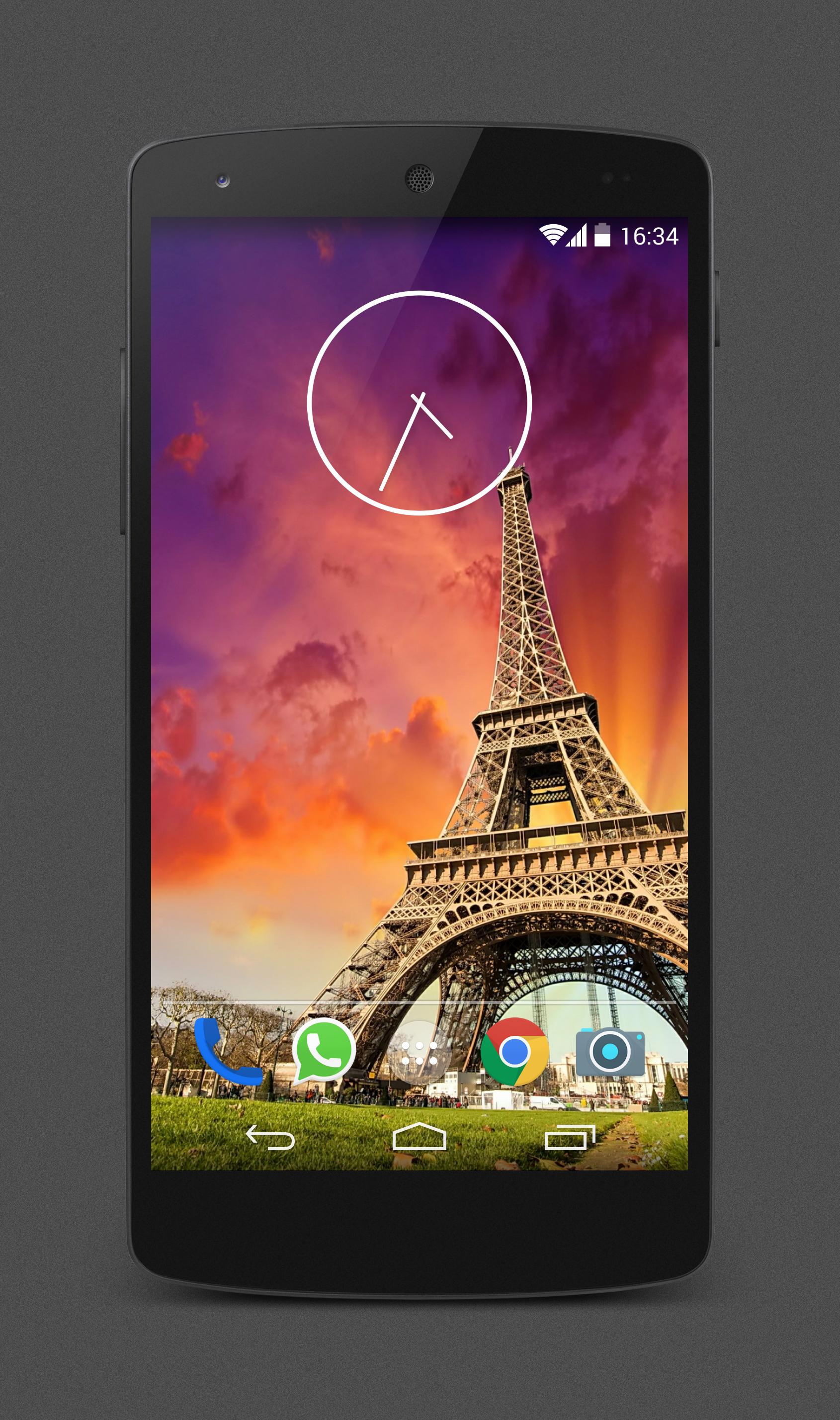
January 16, 2026
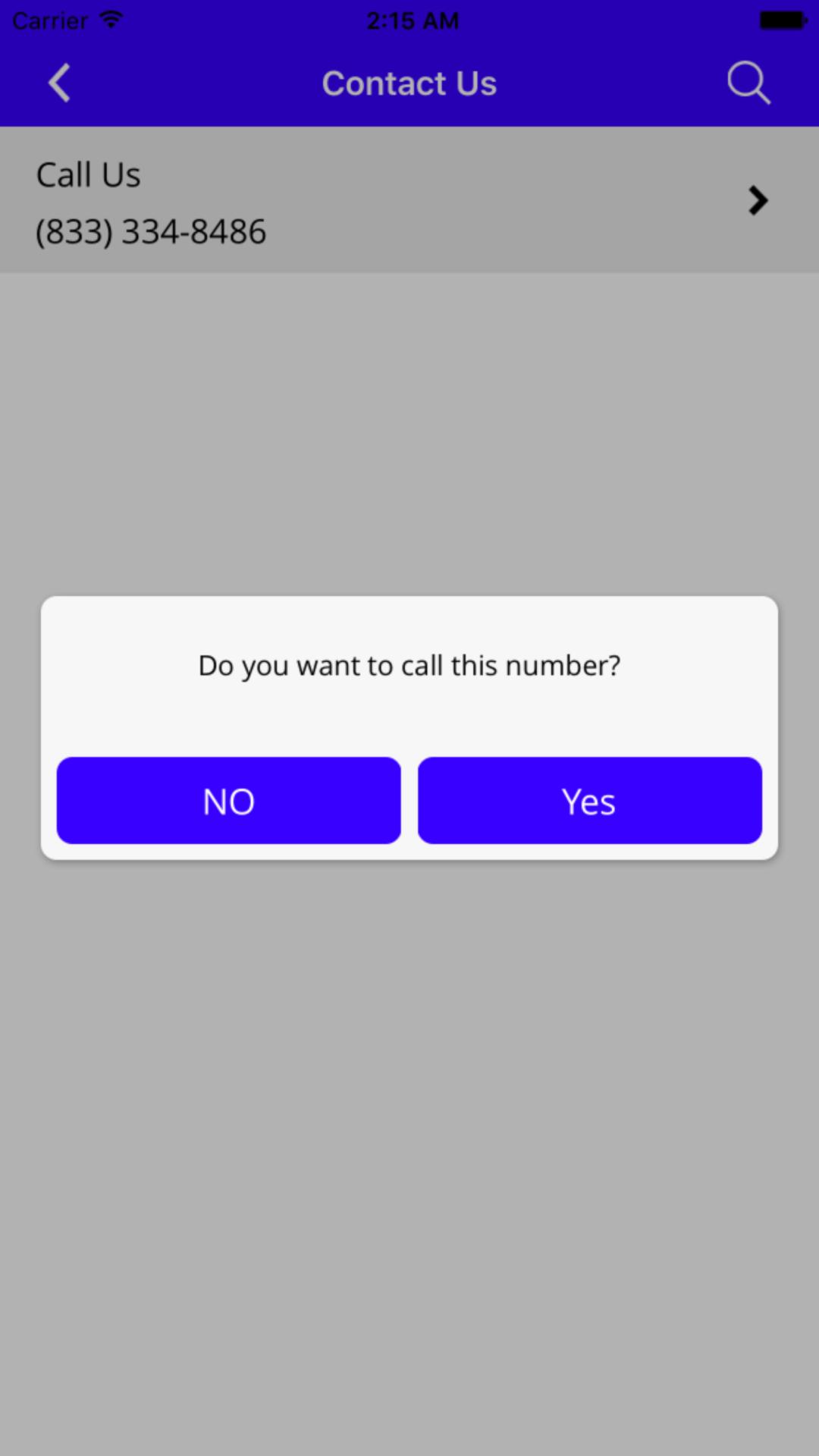
January 16, 2026

January 16, 2026
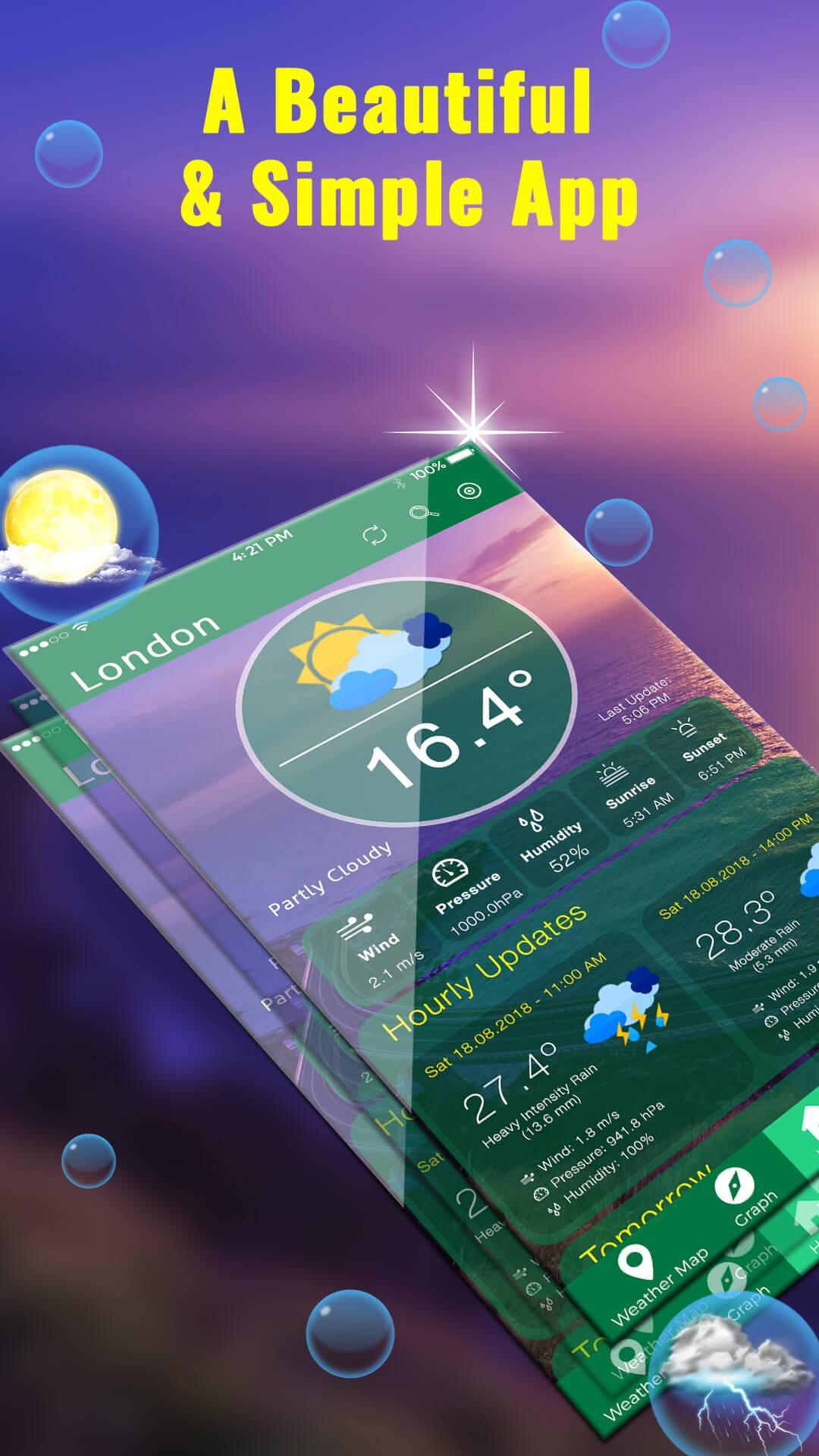
January 16, 2026