 1.07
1.07
 3.41MB
3.41MB

8.3
On-screen ruler tool, AR tape measure, photo ruler app
ARCore Ruler app - Powerful tape measure tool, which takes advantages of the use of Augmented Reality.
Observe que o aplicativo AR governante funciona apenas em dispositivos suportados por arcore. Verifique a compatibilidade do dispositivo: https://developers.google.com/ar/discover/
O APP App Regan usa a tecnologia de realidade aumentada (AR) para gravar o mundo real com a câmera do seu smartphone. O objetivo
1) Linha - permite gravar tamanhos lineares em fita adesiva em cm, m, ft, yd, aplique a régua de mm ou a régua de polegada.
2) Medidor de distância - Permite gravar a distância da medição da câmera do dispositivo para um ponto fixo no plano 3D detectado.
3) ângulo - permite gravar os cantos de medir os planos 3D.
4) Área e perímetro.
5) Volume - permite gravar o tamanho da medição dos objetos 3D.
6) Caminho - permite calcular o comprimento do caminho.
7) Altura - permite a fita adesiva da altura em relação à superfície reconhecida.
O aplicativo de régua de fotos foi projetado para gravar com precisão o tamanho de qualquer objeto, tirando uma foto dele ou para medi -lo na tela. O aplicativo de régua de fotos permite medir as coisas com a mesma conveniência e precisamente uma ferramenta tradicional de régua de MM ou métrica de fita.
O aplicativo de régua também está disponível para iPhone:
https://itunes.apple.com/us/app/photo-ruler-measure-and-label/id1020133524?mt=8
Como usar o aplicativo de governante:
Photo Ruler app:
Firstly, please ensure that the object you wish to tape measure and the object of known length (Base Item) are in the same picture. There is a predefined list of Base Items in the ruler app settings, including Debit/credit card and Quarter. Select the one you have. Use the Base Item which is closest in size to the object you wish to tape measure using Ruler app.
Secondly, ensure that the Base Item and the object you wish to tape measure using Ruler app are in the same plane and the ruler app camera is (or was) parallel to them. This is necessary to avoid image distortions caused by the ruler app camera perspective.
Align the Blue arrows against the Base item and Green arrows against the object you want to tape measure. The length of the measured object is shown on the Ruler app screen.
Ordinary mm ruler app:
Use screen as a traditional mm ruler app. You can tape measure size of a small object by placing it on the device's screen and adjusting line limiters against the object. If you see that mm ruler app scale is visually stretched/ shrunken, you can reset mm ruler app calibration manually. On-screen mm ruler app can be calibrated using different Base Items, including Debit/credit card or coin. Choose between Imperial (inches) and Metric mm ruler (centimeters).
Accuracy of mm ruler app:
Given that you have accurately aligned markers, you will receive a measure that is as precise as when using a traditional mm ruler app or tape measure tool.
January 18, 2026
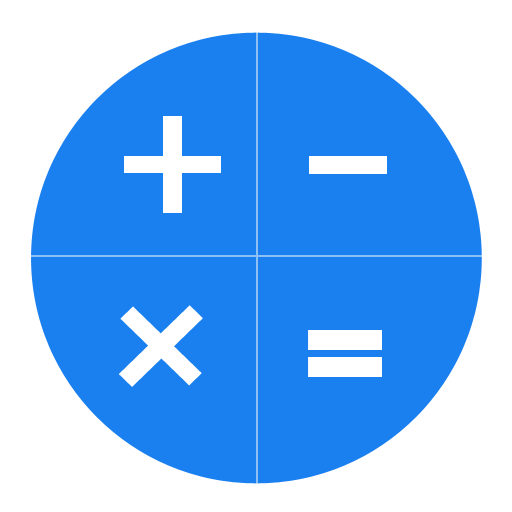
January 18, 2026

January 17, 2026

January 17, 2026
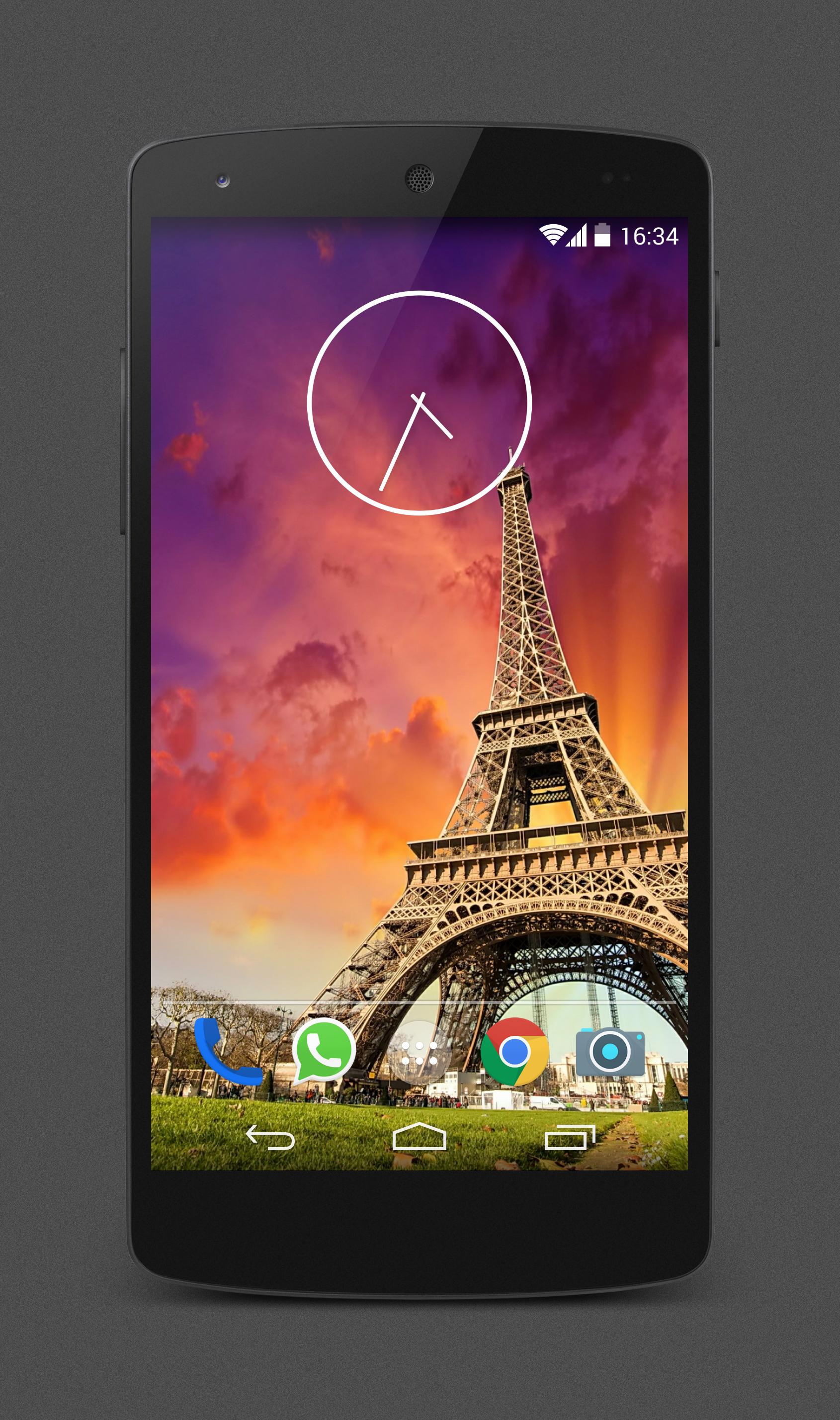
January 16, 2026
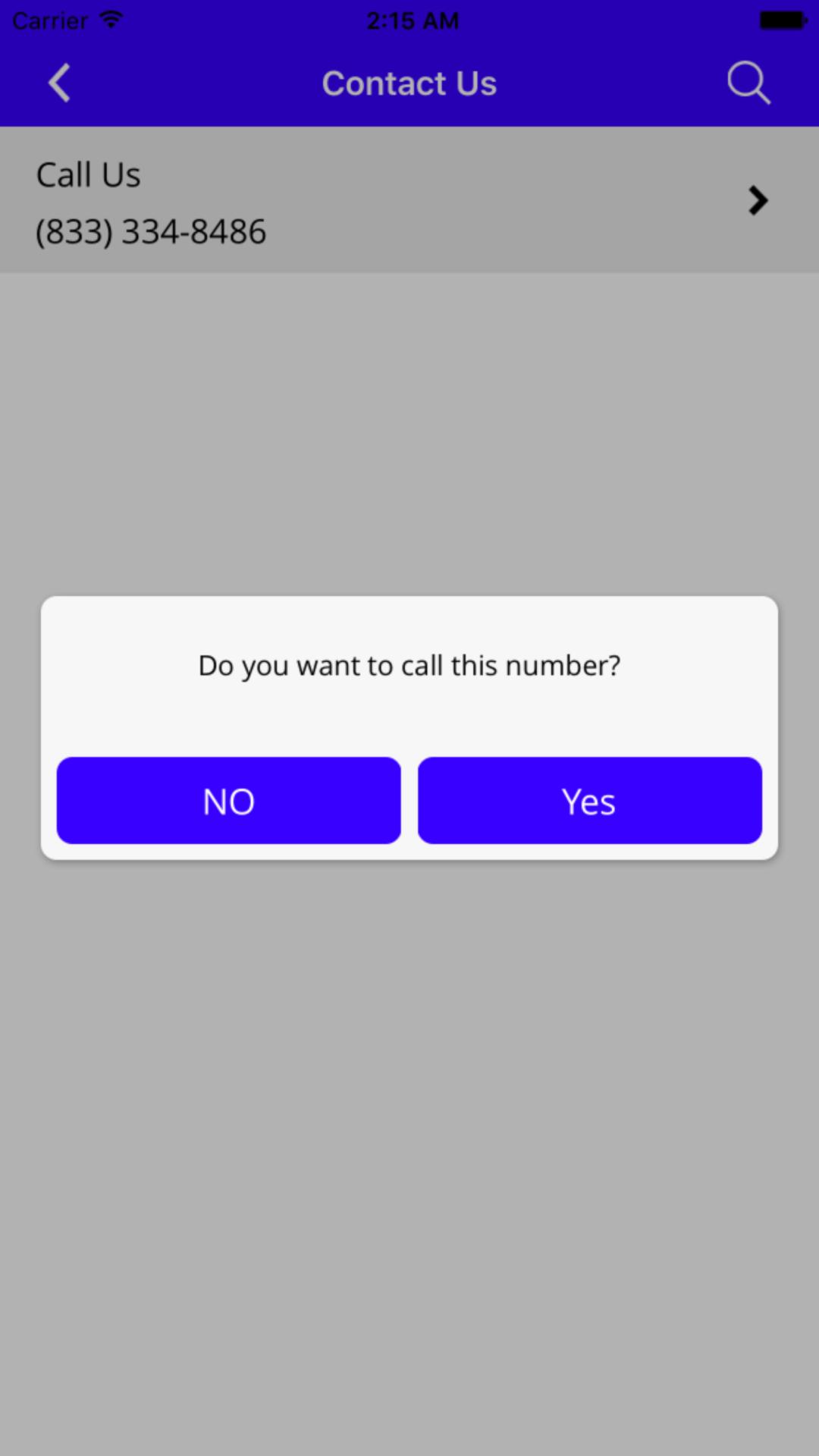
January 16, 2026

January 16, 2026
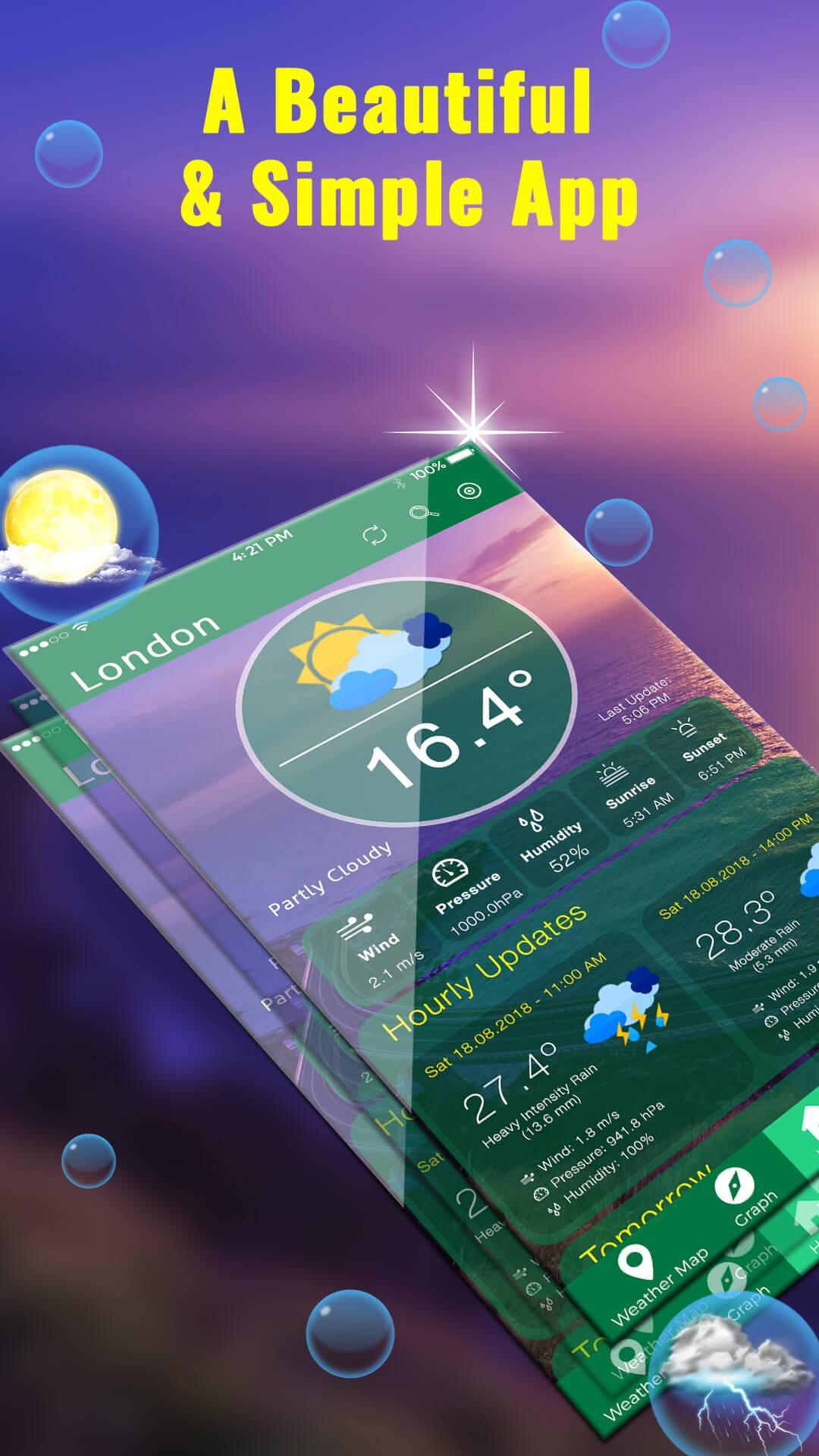
January 16, 2026
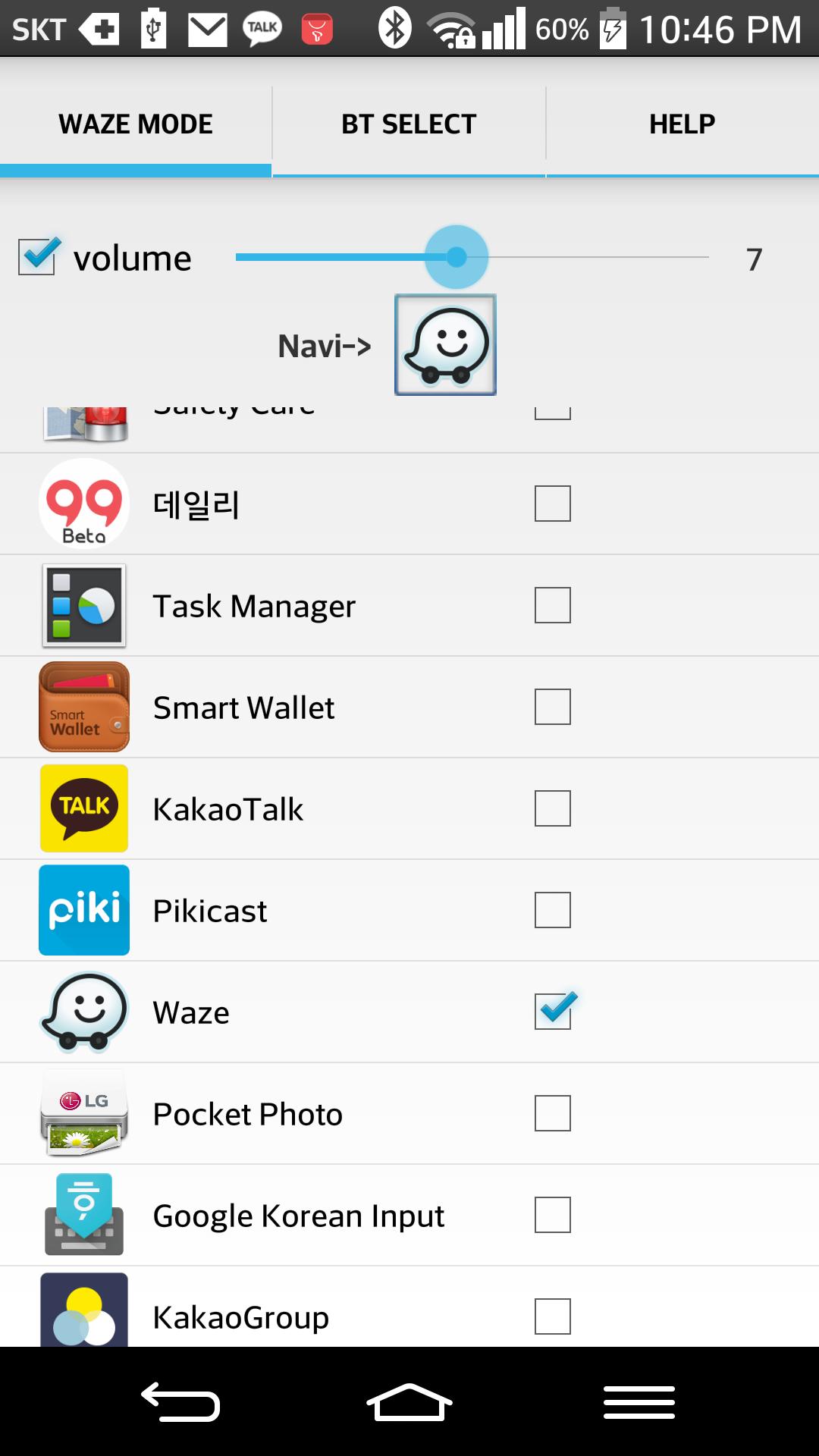
January 16, 2026

January 15, 2026
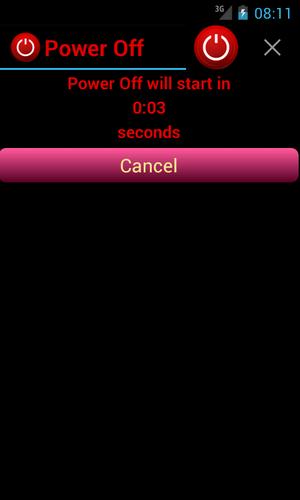
January 15, 2026

January 14, 2026
